Internal Server Error: Cannot access the calendar you requested
Page 1 of 1
 Internal Server Error: Cannot access the calendar you requested
Internal Server Error: Cannot access the calendar you requested
Question:
I frequently get an "Internal Server Error Error G o o g l e Error Cannot access the calendar you requested." What happens?
Answer:
This is an issue at Google's server. When you get this error message on the gadget, you also experience the same at the original Google Calendar UI. If you log in to Google Calendar UI and refresh your browser, you can see something like this:
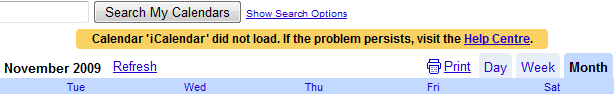
Tip:
Do nothing, the error usually goes away in a few minutes.
I frequently get an "Internal Server Error Error G o o g l e Error Cannot access the calendar you requested." What happens?
Answer:
This is an issue at Google's server. When you get this error message on the gadget, you also experience the same at the original Google Calendar UI. If you log in to Google Calendar UI and refresh your browser, you can see something like this:
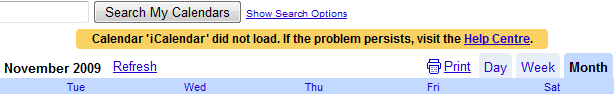
Tip:
Do nothing, the error usually goes away in a few minutes.
 Similar topics
Similar topics» Internal Server Error / Internal Error
» Internal Server Error
» Internal Server Error
» No Events Displayed : Syntax Error: invalid data is received from Google Calendar Service
» -2147024156 The requested operation requires elevation
» Internal Server Error
» Internal Server Error
» No Events Displayed : Syntax Error: invalid data is received from Google Calendar Service
» -2147024156 The requested operation requires elevation
Page 1 of 1
Permissions in this forum:
You cannot reply to topics in this forum|
|
|
