Does not authenticate
2 posters
Page 1 of 1
 Does not authenticate
Does not authenticate
Hi been using this for a while then it stopped worked. Logged out, went to re-authenticate and go this message
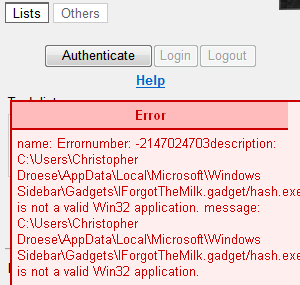
And trieed uninstalling etc doesnt help any ideas?
Cheers
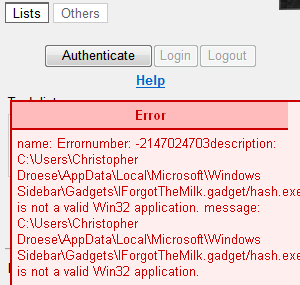
And trieed uninstalling etc doesnt help any ideas?
Cheers
chris102- Guest
 Re: Does not authenticate
Re: Does not authenticate
There is an other thread about it https://ilab.forumotion.net/bug-report-f6/issue-with-windows-7-ultimate-hashexe-not-win32-t143.htm
It is pretty long, the point is that IForgotTheMilk-fix.gadget from http://cid-9fcd0c96616e15b1.skydrive.live.com/browse.aspx/Public?uc=1 should fix it.
It is pretty long, the point is that IForgotTheMilk-fix.gadget from http://cid-9fcd0c96616e15b1.skydrive.live.com/browse.aspx/Public?uc=1 should fix it.
 Cheers
Cheers
Sorry bout that didn't realise it was below a little  , but its work now!
, but its work now!
Cheers for the gadget.
Cheers for the gadget.
chris102- Guest
 Will not authenticate
Will not authenticate
INSTALLING THE RTM DESKTOP WIDGET FOR VISTA - Don't get the browser window that is supposed to pop up so I can log in when I try to authenticate. When I click on 'Authenticate' (when I am logged in or out of RTM) I get the message 'Please log in the Rembember (which is spelled incorrectly - btw) The Milk system in the browser window that has been just appeared (bad grammar - btw), then click Login button here!'. That browser window never pops up. Then when I try to hit the login button (again even when I'm logged into RTM) I get - 'Invalid frob - did you authenticate?' Any help you can give? Thanks!
scottv- Posts : 3
Join date : 2010-04-20
 Re: Does not authenticate
Re: Does not authenticate
scottv wrote:INSTALLING THE RTM DESKTOP WIDGET FOR VISTA - Don't get the browser window that is supposed to pop up so I can log in when I try to authenticate. When I click on 'Authenticate' (when I am logged in or out of RTM) I get the message 'Please log in the Rembember (which is spelled incorrectly - btw)
Yepp, thanks.
The Milk system in the browser window that has been just appeared (bad grammar - btw)
Thanks, but could you please be more specific? I'm not native and I don't even use English too much
Btw, I think it should be "Please log in to RTM system in the browser window that just has been appeared". Is that right?
then click Login button here!'. That browser window never pops up. Then when I try to hit the login button (again even when I'm logged into RTM) I get - 'Invalid frob - did you authenticate?' Any help you can give? Thanks!
Well, a browser window should appear and you need to log in in that very window (the reason is that an authentication identifier (frob) is requested from RTM and the frob is validated by you when you log in so that it can be used by the gadget later).
Currently, an Internet Explorer window should appear. I suppose Internet Explorer is disabled in your OS. Currently, you need to reenable (install?) it (Windows features section on Control Panel, as I heard). FYI, I will change this so that the default browser is used, but IE is needed until then.
 oh ok
oh ok
"Please log in to RTM system in the browser window that just appeared" or "Please log in to RTM system in the browser window that has just appeared". Both are fine.
Thanks for the tip!
Thanks for the tip!
scottv- Posts : 3
Join date : 2010-04-20
 nothing yet
nothing yet
Thought I'd just wait a few days until you're able to redo that default browser thing. Any updates? Thx!
scottv- Posts : 3
Join date : 2010-04-20
 Re: Does not authenticate
Re: Does not authenticate
I am working on the gadget currently. However, I can upload somewhere an interim version which you can use, if you want.
I don't know when a new version will be available on windows live, mainly because the gadget accepting process of Microsoft seems to be messed up, as the new version of Google Calendar Agenda gadget I uploaded almost a month ago is still pending...
I don't know when a new version will be available on windows live, mainly because the gadget accepting process of Microsoft seems to be messed up, as the new version of Google Calendar Agenda gadget I uploaded almost a month ago is still pending...
 Similar topics
Similar topics» storage error when trying to authenticate?
» Authenticate Isn't Working
» Can't authenticate, login, or create new items
» Auto Authenticate?
» "Invalid frob - did you authenticate?"
» Authenticate Isn't Working
» Can't authenticate, login, or create new items
» Auto Authenticate?
» "Invalid frob - did you authenticate?"
Page 1 of 1
Permissions in this forum:
You cannot reply to topics in this forum|
|
|
