Gadget not working
3 posters
Page 1 of 1
 Gadget not working
Gadget not working
I have problems with gadget, it's just not working. This is all I see after installing.
I am using Windows 7 64bit with SP1
I am using Windows 7 64bit with SP1
Belthazor- Posts : 3
Join date : 2013-01-24
 Re: Gadget not working
Re: Gadget not working
Please refer to the second part of https://ilab.forumotion.net/t161-can-t-find-the-solution
 Re: Gadget not working
Re: Gadget not working
I've done what the topic said, but the debug.log file does not get created, and the trace file remains empty. Note that my TempDir moved to another drive to reduce wear and tear on my system SSD, but nothing gets created whether I put it in my temp dir or in the path that the post pointed me to.
Last edited by Belthazor on Tue Jan 29, 2013 4:10 pm; edited 1 time in total
Belthazor- Posts : 3
Join date : 2013-01-24
 Re: Gadget not working
Re: Gadget not working
That's bad because this way I can only guess...
What is your TEMP environment variable? Is it set to an existing directory?
What is your TEMP environment variable? Is it set to an existing directory?
 Re: Gadget not working
Re: Gadget not working
Yes, it is set at E:\Temp, and yes it exists.
Belthazor- Posts : 3
Join date : 2013-01-24
 Re: Gadget not working
Re: Gadget not working
Hmm the log file is pretty much the first thing the gadget creates on start.
No more ideas this time, sorry
No more ideas this time, sorry
 Gadget not working
Gadget not working
Hello Belthazor,
You are using: Windows 7 64bit with SP1.
Would you please tell us which Internet Explorer version is installed on your machine?
Thank you.
Best regards.
You are using: Windows 7 64bit with SP1.
Would you please tell us which Internet Explorer version is installed on your machine?
Thank you.
Best regards.
toolmanz- Posts : 1
Join date : 2013-03-24
Page 1 of 1
Permissions in this forum:
You cannot reply to topics in this forum|
|
|
